
On July 2,2012, Mozilla announced “Firefox OS”, a mobile operating system based on HTML5 language, which is used to make websites and other applications.
Codename’d as“Boot 2 Gecko”, the Web-based OS from Mozilla will support will support everything you would expect from a smart phone such as dialing, messaging, internet browsing, web gaming, photo taking, video watching, and music.. e.t.c.
The Firefox OS for mobile devices is built on Mozilla’s “Boot to Gecko project” which unlocks many of the current limitations of web development on mobile, allowing HTML5 applications to get access to the underlying capabilities of a phone, previously only available to native applications. Telefónica’s Digital unit joined forces with Mozilla earlier this year to take this work and showcase a new phonearchitecture where every phone feature (calling, messaging, games, etc.) is an HTML5 application
Device manufacturers TCL Communication Technology (under the Alcatel One Touch brand) and ZTE today announced their intentions to manufacture the first devices to feature the new Firefox OS, using Snapdragon processors from Qualcomm .
The first Firefox OS powered devices are expected to launch commercially in Brazil in early 2013 through Telefónica’s commercial brand, Vivo.h With Firefox OS, Mozilla aims to compete with iOS, Android and Windows Phone .
Test Firefox OS windows /Mac or Linux PC :
Today Mozilla released a desktop build of Firefox OS , that allows interested users to preview or test the Firefox Mobile operating on your Windows, Linux or Mac PC.
According to Tony Chung, developer of Mozilla mobile os
If you’re a web developer, you can use these builds to create and test your webApp against. If you’re looking to help do some testing, these desktop builds will also give you an immediate opportunity to play with and help us write testplans and file bugs. We encourage anyone interested to give the desktop builds a spin (available on Mac, Windows, and Linux), and get involved with the project!
Install Firefox OS on Windows ?
If you wish to install Firefox OS test build on your windows system, first you must set up a Gaia profile before launching, here’s how you do it.
Quick start Instructions for running Gaia in a Nightly build :
# Install a nightly version of Firefox from http://nightly.mozilla.org/ # Clone the main gaia repository and generate a default set of apps/permissions git clone https://github.com/mozilla-b2g/gaia gaia cd gaia DEBUG=1 make # Start Gaia by telling Nightly where is the profile generated # IMPORTANT: Make sure all Firefox instances are closed before doing that. nightly -profile profile/ -no-remote http://system.gaiamobile.org:8080 # Start making your changes!
If you want detail instructions of Gaia/hacking, read over here.
Now to run Firefox OS on Windows or other :
1) For your win32/linux/osx computer, download and install a nightly “B2G Desktop” build
2)Run B2G (b2g.exe)
3) on command line, run:
3) on command line, run:
- $ git clone git://github.com/
mozilla-b2g/gaia - $ make -C gaia profile
- $ /path/to/b2g -profile gaia/profile
- (eg. Tonys-MacBook-Air:MacOS tchung$ ./b2g -profile /Users/tchung/Desktop/
DailyB2G/07172012_desktop/ gaia/profile)
4) you should see content now.
Note : If you see a “black” screen after launching the B2G Desktop build, because you havent set up a Gaia profile before launching.

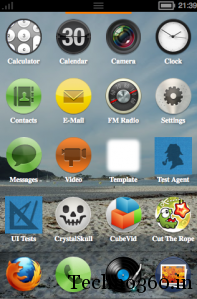

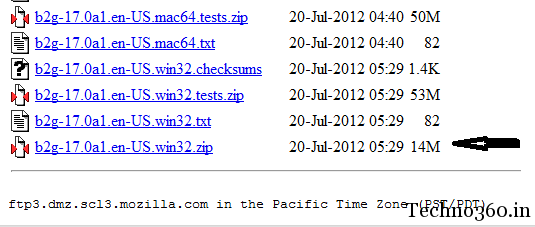
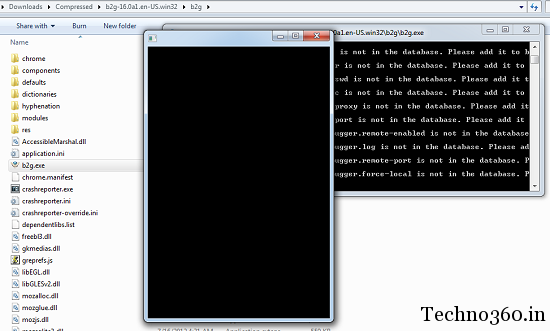
No comments:
Post a Comment