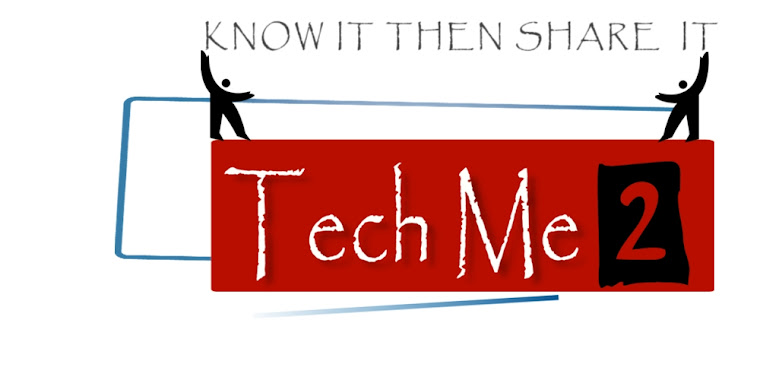USB drives have become a big problem in offices,colleges,hostels. Plug it in and In case your antivirus fail to detuct a malicious file or virus in the USB then, the USB drive can be made to automatically start a program the moment it is plugged in.
* And this is exactly where USB Firewall come into the picture. USB Firewall alerts a user when a USB peripheral tries to auto start a potentially malicious file. a potentially malicious fileYou can then delete the file with the delete button.
* As soon as USB FireWall is launching, it works in background task, its window is shown only when one program tries to launch out automatically from an USB peripheral.
* USB FireWall is a freeware and its functionality is limited, if ever the malicious program is already present in your system, it tries to stop it but a patch or an Antivirus program is much more adapted to this kind of problem. Just remember to start USB Firewall before you plug a USB into your PC.
* A must have tool if you don’t have an antivirus. It is Free!
Saturday, November 27, 2010
Top 7 Semantic Search Engines As An Alternative To Google
Top 7 Semantic Search Engines As An Alternative To Google
 There’s no denying the power and popularity of the Google search engine, and in comparison to other similar search engines such as Bing, where results are based on page rankings and algorithms, they excel.
There’s no denying the power and popularity of the Google search engine, and in comparison to other similar search engines such as Bing, where results are based on page rankings and algorithms, they excel.But there are other ways to search the web, using what are known as semantic search engines. Using a semantic search engine will ensure more relevant results based on the ability to understand the definition of the word or term that is being searched for, rather than on numbers. Semantic search engines are able to understand the context in which the words are being used, resulting in smart, relevant results.
This is a list of the top 7 search engines to get you started in the world of semantic searching.
Kngine

Kngine’s search results are divided into either web results, or image results. They are preceded by information about the search term, known as ‘Concepts.’ For example, searching for the iPhone 3GS will be preceded by the device’s specs. Searching for a film will be preceded by information about the film, links to trailers, reviews and quotes. Searching for a city will be preceded by information about the city, local attractions, events, weather and hotels.
Kngine currently contains more than 8 million Concepts, and that is where the site’s strength lies.

You can quickly share results from Kngine on Twitter, Facebook, Digg and Delicious and Kngine can be set as your default search engine if you are using Firefox, Google Chrome or Internet Explorer.
Hakia

Hakia’s search results are divided into Web, News, Blogs, Twitter, Image and Video, and can be re-listed according to relevance or date. Depending on the search term, results can also include an excerpt from its Wikipedia entry. They also have what are labeled ‘Credible’ results that come from trusted sources.

Each link is followed by a text excerpt, giving you an idea of what you would find in that search result.
Hakia can also be added to the list of search engines included in your browser’s quick search bar.
Kosmix

Kosmix has a start page which is more elaborate than the most of the other semantic search engines listed here – with popular content featured on its front page from Yahoo Buzz, Digg, YouTube, Fark, Flickr, and a ton of other sources, making it a hybrid aggregator and search engine, with results included from Google and Bing.
Despite this, it is still considered a semantic search engine because it uses semantics in an attempt to link data from all over the web, giving you relevant search results.
When it comes to the search results themselves, they are divided into Video, Web, News & Blogs, Images, Forums, Twitter, Amazon and Facebook. In the case of some results, such as searching for the iPhone 3GS, you will also find Fix-It and How-To Guides.

Kosmix is one of the few semantic search engines which does contain sponsored content, but that is a small price to pay for the wealth of information you can find all in one place.
DuckDuckGo

DuckDuckGo is a feature-rich semantic search engine, that gives you countless reasons to leave Google behind. Searches are divided into a classic search, information search, shopping and their own spin off from Google, “I’m feeling ducky.”
If you search for a term that has more than one meaning, it will give you the chance to choose what you were originally looking for, with its disambiguation results. For example, searching for the term Apple will give you a long list of the possible meanings – including the fruit, the computer company, the bank and many others.

You can also set DuckDuckGo as your default search engine, and still get results from other search engines without ever leaving the page using their !bang feature. You can search any major site such as Google, YouTube, Amazon and eBay by preceding the search term with “!youtube” or “!google” and so forth – and you will automatically be taken to a list of search results from that service. It also works with keywords such as weather, images, and lyrics.
A full list of the !bang keywords can be found here.
DuckDuckGo features ‘Zero-click info,’ where like with Kngine, information about the search topic precedes the search results.

Other features on DuckDuckGo include category pages, keyboard shortcuts, customisations, and it can detect calculations, WolframAlpha conversions, colour codes and much more.
Evri

Evri, like Kosmix, has an information rich landing page, with top news stories from around the web, which you can scroll through using the navigation at the top of the page.
Search results can be filtered into Articles, Quotes, Images and Tweets, and can also be shared on Facebook, Twitter and MySpace. You can either share the entire page of results, or one specific item from the list.

Signing up for an account gives you the added benefit of following specific information streams on certain results. However, not all search results can be followed. So while searching for “Barack Obama” can result in a stream that can be followed, searching for “Obama” alone does not give users the same option.
Additional information about each search term will also be displayed on the page, but again, this is limited to certain results. Using the example of Barack Obama, additional information includes links to other world leaders, an excerpt from Wikipedia, and product results from Amazon.

If you don’t want to sign up for a new account, you can connect your Google, Twitter, Yahoo, Facebook, Windows Live or Blogger accounts in order to sign in.
Like DuckDuckGo, Evri has its own disambiguation results, in a sidebar, giving you the chance to choose a more specific and relevant term.
Evri has a toolbar which supports Firefox and Internet Explorer, allowing you to easily search for and share content. They also provide users with a slick, free iPhone app [iTunes link] which is divided into 3 main tabs – Recent popular news, a search tab, and collected items. Searching for any given term will result in the option to view recent news, images, a profile page, and related items.
It should be mentioned that if you want to use the follow feature on the iPhone app, you will have to create a new Evri account, as connecting to one of your existing accounts will not suffice.

Evri recently joined forces with Twine, so it will be interesting to see how these two services are brought together, in an attempt to provide even more relevant results.
Powerset

The Microsoft-acquired search engine Powerset focuses on doing only one thing – and doing it really well. All search results on Powerset come from Wikipedia, making it the ultimate way to search Wikipedia, using semantics.

Search terms can be formulated as questions, which will be answered, or as simple terms, and results will be aggregated from all the relevant pages on Wikipedia.
Truevert

Truevert presents an interesting twist on the semantic search engine, labelling itself as a ‘green search engine.’
All results are filtered and organized from one specific perspective – with the topic of environmental awareness in mind. Searching for any term will be put in the context of environmental concerns, so for example, searching for ‘meat,’ – the first page of results consists of meat in relation to climate change, organic options, and sustainable food.

Truevert’s front page features the latest news from popular environmental websites and blogs.
If you’re interested in semantic search engines, you should also take a look at Stefan’s article about Juice, a Firefox addon whose results are also based entirely on semantics.
Have you tried out a semantic search engine as an alternative to Google? Let us know what you thought of it in the comments.
Add Your Gmail Account to Outlook 2010 Using IMAP
Add Your Gmail Account to Outlook 2010 Using IMAP
If you're upgrading from Outlook 2003 to 2010, you might want to use IMAP with your Gmail account to synchronize mail across multiple machines. Using our guide, you will be able to start using it in no time.
Enable IMAP in Gmail
First log into your Gmail account and open the Settings panel. Click on the Forwarding and POP/IMAPtab and verify IMAP is enabled and save changes.
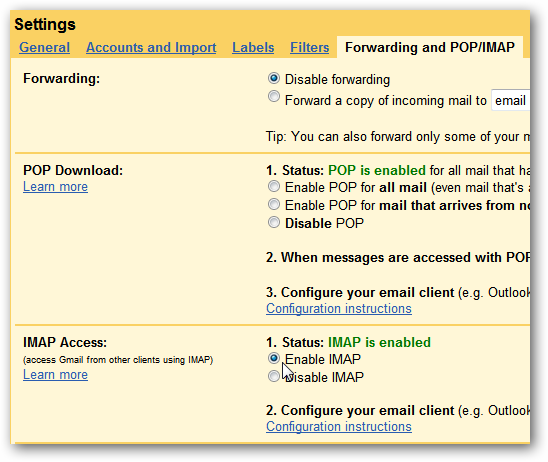
Next open Outlook 2010, click on the File tab to access the Backstage view. Click on Account Settings and Add and remove accounts or change existing connection settings.

In the Account Settings window click on the New button.

Enter in your name, email address, and password twice then click Next.

Outlook will configure the email server settings, the amount of time it takes will vary.

Provided everything goes correctly, the configuration will be successful and you can begin using your account.


Manually Configure IMAP Settings
If the above instructions don’t work, then we’ll need to manually configure the settings. Again, go into Auto Account Setup and select Manually configure server settings or additional server types and click Next.

Select Internet E-mail – Connect to POP or IMAP server to send and receive e-mail messages.

Now we need to manually enter in our settings similar to the following. Under the Server Information section verify the following.
- Account Type: IMAP
- Incoming mail server: imap.gmail.com
- Outgoing mail server (SMTP): smtp.gmail.com

Note: If you have a Google Apps account make sure to put the full email address (user@yourdomain.com) in the Your Name and User Name fields.
Note: If you live outside of the US you might need to use imap.googlemail.com and smtp.googlemail.com
Next, we need to click on the More Settings button…

In the Internet E-mail Settings screen that pops up, click on the Outgoing Server tab, and check the box next to My outgoing server (SMTP) requires authentication. Also select the radio button next toUse same settings as my incoming mail server.

In the same window click on the Advanced tab and verify the following.
- Incoming server: 993
- Incoming server encrypted connection: SSL
- Outgoing server encrypted connection TLS
- Outgoing server: 587
Note: You will need to change the Outgoing server encrypted connection first, otherwise it will default back to port 25. Also, if TLS doesn’t work, we were able to successfully use Auto. Click OK when finished.

Now we want to test the settings, before continuing on…it’s just easier that way incase something was entered incorrectly. To make sure the settings are tested, check the box Test Account Settings by clicking the Next button.

If you’ve entered everything in correctly, both tasks will be completed successfully and you can close out of the window. and begin using your account via Outlook 2010.

You’ll get a final congratulations message you can close out of…

And begin using your account via Outlook 2010.

Conclusion
Using IMAP allows you to synchronize email across multiple machines and devices. The IMAP feature in Gmail is free to use, and this should get you started using it with Outlook 2010. If you’re still using 2007 or just upgraded to it
Boost, Increase Speed, Faster Reliance NetConnect Plus Browsing
Thursday, November 25, 2010
Kompakt Mobile Cargo : A Robotic Vehicle For Carrying Your Stuff
Kompakt Mobile Cargo : A Robotic Vehicle For Carrying Your Stuff You can walk free around without the need of carrying any stuff with the help from Kompakt. Designed by Jake Loniak, Kompakt is a zero passenger electric vehicle that can help you carrying your gear for a day. The power sliding storage compartment can hold up to 3 grocery bags. It’s been designed with electric wheel hub motors that run on batteries. User can also install external rack on both sides of this vehicle to carry surfboard, kayak, basket, etc. A very functional mobile kargo indeed. Designer : Jake Loniak    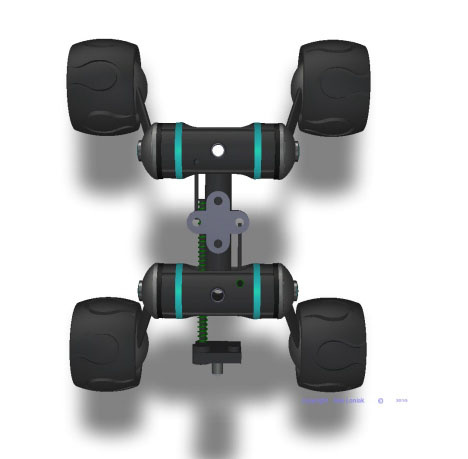 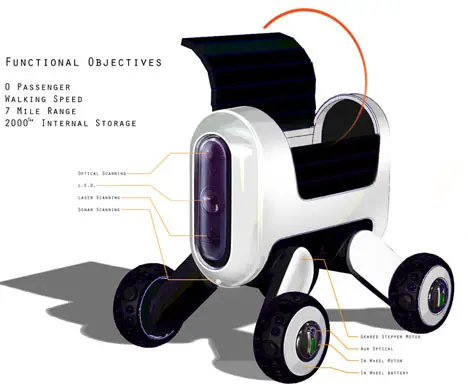 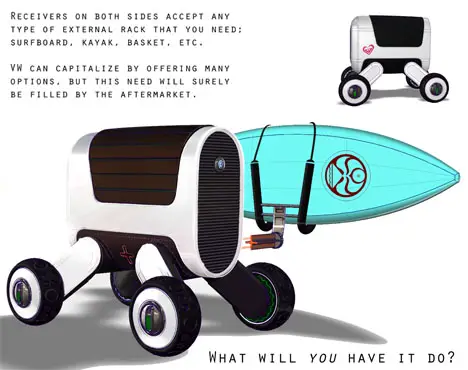  |
You Can Have The Coolest Watch With The Help From TikTok and LunaTik Multi-Touch Watch Kits Posted: 25 Nov 2010 01:06 AM PST Since the iPod Nano was announced, the idea of using it as a watch was so popular. I do want to wear the coolest multi-touch watch on my wrist. TikTok and LunaTik can make my dream come true. They are especially designed wrist strap as complement to this particular Apple’s product. TikTok is a simple snap-in design. It allows the user to easily and securely snap the Nano into the wrist dock. It cleanly and simply integrates the Nano and transforms it into a modern multifunction timepiece. Designer : Scott Wilson   LunaTik is designed and intended to be a premium conversion kit for someone that wants to dedicate their Nano to being a watch and the newest conversation piece with their friends. It is forged from Aerospace Grade Aluminum and then machined via CNC into its final form.    |
Econology Life Recycle House Should Be Our Future Garbage Facility Posted: 24 Nov 2010 10:47 PM PST Garbage facility is always giving me unpleasant feeling. The smell and the look make me want to get away from it fast. Econology Life Recycle House is a modern complex living facility that will definitely reduce the visual unpleasant feeling. This recycle house creates the sanitary and eco-friendly space by collecting the dispersed waste boxes in the apartment complex ad adding the natural function of a waste collection. The recycling separation system promotes easy and systematic waste separation collection. The roof of Econology Life Recycle House is equipped with sunlight panel to minimize the consumption of electricity. Next to this house, people can find wash stand fountain where they can clean their hands using reservoired rainwater. Designer : Soyoung Park  Click image for bigger view  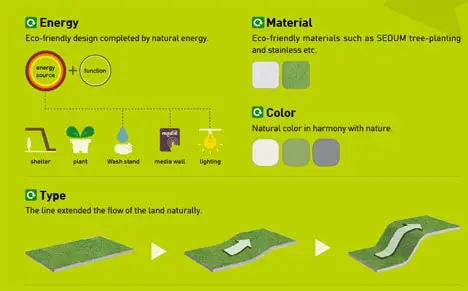 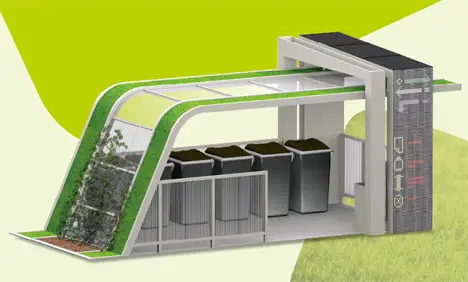 |
Wednesday, November 24, 2010
Add Items, Shortcuts In Right Click Send To Menu
Add Items, Shortcuts In Right Click Send To Menu More often, there is a need to transfer some of the files and folders to other places of the computer. For this, either we use copy & paste method or use ‘send to’ option present in the right-click menu. The ‘send to’ option is a very convenient way but it contains only few options in it to which we can directly transfer files and folders.  Most of us will not be knowing that we can actually enhance the send to menu manually according to our need. In windows 9x and xp, it was very easy to achieve it but in windows 7 and vista, it has become a little trickier. Actually, the items in the Sendto menu are links stored in a folder labeled “Sendto”. The Sendto folder used to be located in the “Documents and Settings” folder under each user name in win 9x and xp but in vista and Windows 7, it is buried deeply in the “UsersYournameAppData” folder, which is normally a hidden folder. For this, i will suggest you a method to add items in the sendto menu in widows 7 and vista. at first, you just hold the ‘windows’ key in your keyboard and click ‘R’ key to open the run. Here, write ‘%appdata%’ and click ‘ok’.  It will take you to the folder ‘roaming’. But you have to go further in the folder ‘Microsoft’ then, windows’ then, ‘Sendto’ just like this. Here, you will see the shortcuts in the sendto folder. Now, you just have to copy & paste your own shortcuts so that you can do your work smoothly.  You can not only add shortcuts to applications, but also shortcuts to folders, drives and network locations. You can even add shortcuts to batch files that will perform specific actions on files. Also, read about a tool on Add Useful Options To Enhance Send To Menu which will do the same job with just few clicks but still you should know how to do it manually and definitely ‘sendto menu’ is a nice feature when you know about its secrets. Add Items, Shortcuts In Right Click Send To Menu is a post from Technix Update |
Sunday, November 21, 2010
Boxee Box Review: A Media Device Teetering Between Awesome And Odd
Boxee Box Review: A Media Device Teetering Between Awesome And Odd

Short Version
The Boxee Box is here. I unboxed the device yesterday and have spent pretty much every moment since poking around and I’m impressed. It’s not the mind-blowing experience you get from the desktop app, but the dead-simple setup compounded with the clever dual-sided remote makes for a superb user experience.
It’s still Boxee at the core and that’s all that matters. The Boxee Box brings broadcast shows along with web video to your HDTV through the magical Internet tubes. Disney, News Corp, NBC Universal, CBS, they all work – not through Hulu but Fancast, and this is could be a problem (more on this later). People love Boxee because it is one of the best options for watching any sort of video on your computer. The program is the heart of many HTPCs. Sadly, the Boxee Box isn’t a true, ready-made Boxee HTPC. It’s still worth your time, but don’t expect to replicate the same experience of Boxee installed on an HTPC. That said, it is without a doubt the best stand-alone media streamer on the market and will only get better.
Features:
 As soon as I turned on the Boxee Box, it hit me. This is different than the PC version. Well, it looks and feels slightly different. The interface is slightly retooled to better fit within the 10-foot interface rules, but the result makes it feel either a bit dumbed down or less cluttered — I have decided which yet. Either way, the it feels super-sized in a way. Unlike the desktop version, which is smooth as TCBY yogurt, there’s an itsy-bitsy bit of lag on the Boxee Box. It’s by no means a deal breaker or even annoying, but it’s not nearly as fluid as the PC version.
As soon as I turned on the Boxee Box, it hit me. This is different than the PC version. Well, it looks and feels slightly different. The interface is slightly retooled to better fit within the 10-foot interface rules, but the result makes it feel either a bit dumbed down or less cluttered — I have decided which yet. Either way, the it feels super-sized in a way. Unlike the desktop version, which is smooth as TCBY yogurt, there’s an itsy-bitsy bit of lag on the Boxee Box. It’s by no means a deal breaker or even annoying, but it’s not nearly as fluid as the PC version.
The difference between the desktop and standalone platforms is very noticeable in the available content area . Hulu’s self-described evil overlords clearly hate consumers and so the Boxee Box is forced to use Comcast’s Fancast site instead. This creates two problems in that there isn’t an HD button on Fancast, meaning the video quality is poo, and two, there simply aren’t as many programing options. But this might not be Fancast’s fault. Select The Office on the Boxee Box and one episode is available. At least it’s the latest one, but there are 11 episodes available through the desktop Boxee. This trend continues with How I Met Your Mother with only two episodes available on the Boxee Box with six on the desktop version. There are three Family Guy episodes to the desktop’s nine and so on. At least Star Trek Enterprise and MacGuyver are available in their entirety on both platforms, but don’t expect to get caught up on any modern show.
Select The Office on the Boxee Box and one episode is available. At least it’s the latest one, but there are 11 episodes available through the desktop Boxee. This trend continues with How I Met Your Mother with only two episodes available on the Boxee Box with six on the desktop version. There are three Family Guy episodes to the desktop’s nine and so on. At least Star Trek Enterprise and MacGuyver are available in their entirety on both platforms, but don’t expect to get caught up on any modern show.
The amount of available shows on the platform is impressive even if they only have a few episodes each. Download the Boxee desktop and then imagine the same amount of shows with less episodes each. That’s the Boxee Box. Now, as long as the shows are available on Fancast.com, you can watch them.
Back to The Office example. Clicking on the one available episode launches the Fancast page in the Boxee Box browser where you’re free to navigate to the other available episodes. This says that there’s a good chance more episodes will be added to Boxee interface in time. Navigation is a bit of a pain though, as the Boxee remote doesn’t have a touchpad or any sort of natural controller scheme besides a 4-way navigation pad. It’s a bit hokey, but at least it works. Can’t say that for Google TV although the two platforms could end up in the same sinking boat.
Hulu doesn’t work on the Boxee Box like it does on the desktop platform. Fancast does, but the powers that be could shut off that feed just like they did on the Google TV leaving the Boxee Box somewhat dead in the water. Big media will decide the Boxee Box’s future. The $9.99 a month Hulu Plus service is launching on the platform shortly, but the subscription-based service (with the same video ads) only offers a tiny fraction of the free, ad-supported library. This is the one area that should make potential buyers pause. Will the Boxee Box work the same way in a month that it does today? Even Boxee doesn’t know that.
Long time Boxee users turned Boxee Box owners are screaming right now in the official Boxee Box forums. The latest software update moved the focus from local content to online content. I see their point, too. It’s a few extra steps to reach content storied either locally on an SD card or on a network share. However, the Boxee Box is just a few days old right now and the company is no doubt taking in all the feedback and will likely retool somethings in future releases. The UI could really use some user customization options overall anyway.
The networking is either done through direct network browsing over Samba or through UPnP servers. It can’t be easier. Multiple file locations over a few computers? No problem. You can add them all. Once you select your file sources, the Boxee Box scans and adds the content to the library. It even adds artwork, relevant info and sorts by genre if it can find it. This is a real family-pleaser.
Playback is awesome too. I experienced nearly zero lag or jitters playing even 8GB MKVs wirelessly. Only Blu-ray ISOs and one particular high bit-rate 8GB MKV of A Christmas Carol gave me any issues at all. That very same file crashes my Seagate media streamer during the opening credits though so I’m marking this up as win for the Boxee as the file only stutters a bit. This is where the Boxee Box will make you smile. Not only does it play nearly everything. It does so with ease and zero effort from the user. No searching for codecs or file conversion software. Just select and enjoy.
So with the complete codec support and fancy automatic album artwork, it’s easy to put the Boxee Box at the very top of my recommended streamer list. The pretty UI puts it above even the WD TV in my mind since they have the same file support. No longer as your household’s nerd do you have to install random media jukeboxes on your media streamer so your family isn’t forced to use the ugly list view found on so many media streamers. Plug in the Boxee Box, show it where you store your files, and it does the rest.
Local network playback is gamble, it seems to me lately. Devices either play everything, like a WD TV or Popcorn Hour, but the interface often looks like it was made by a committee — or the interface is slightly better, like with Google TV, but the playback is done through transcoding and DLNA servers. That often means you’re going to spend long hours trying out new servers and transcoding settings only to find you’re missing some random audio codec. There’s none of that mess with the Boxee Box as it does both direct network browsing and DLNA/UPnP through a legit interface. Win Win Win.
Watching web videos on your HDTV is never going to look great. Sorry, the videos are simply compressed and presented with a smaller screen in mind. Still, the content is free, which trumps video quality in my book. Some web videos look better than others, but most of the Fancast-provided videos are subpar.
Content from local sources look great, though. 1080p or 720p files play without hesitation but the color levels seem a bit off. The blacks are a touch grey. Most users probably won’t notice, but load up a favorite video and you’ll probably see what I mean. If you’re savvy, you can set up a color balance preset on your TV to correct for this, but that’s asking a lot when the other parts of the device are so simple and family-friendly.
 Pandora forces you to activate the service via your computer before it will start-up, but it’s worth the 2 minute hassle. 3D spectrum analyzer visualization, pretty artwork, a clever sidebar interface. It’s about the best implementation of Pandora out there. I’m not a Pandora user — I pay for rdio.com and love it — but this Pandora app is wonderful. You should know about YouTube Leanback. It’s the same thing here, but the QWERTY Boxee Box remote actually makes it useful and fun. Just start typing on the keypad to search and play. HD videos play just fine with no lag or jitters.
Pandora forces you to activate the service via your computer before it will start-up, but it’s worth the 2 minute hassle. 3D spectrum analyzer visualization, pretty artwork, a clever sidebar interface. It’s about the best implementation of Pandora out there. I’m not a Pandora user — I pay for rdio.com and love it — but this Pandora app is wonderful. You should know about YouTube Leanback. It’s the same thing here, but the QWERTY Boxee Box remote actually makes it useful and fun. Just start typing on the keypad to search and play. HD videos play just fine with no lag or jitters. Flickr forces you to the web where you must activate the service in your user settings. While you’re there, you may as well turn on Facebook, Twitter, and others. Boxee is all about sharing after all. But once the Flickr setting is activated, the app launches and brings your photostream to the Boxee Box. It’s not nearly as fluid as viewing pics off of a local source, but the experience is satisfying enough that users may just log into here rather than locating photos to share on networked devices.
Flickr forces you to the web where you must activate the service in your user settings. While you’re there, you may as well turn on Facebook, Twitter, and others. Boxee is all about sharing after all. But once the Flickr setting is activated, the app launches and brings your photostream to the Boxee Box. It’s not nearly as fluid as viewing pics off of a local source, but the experience is satisfying enough that users may just log into here rather than locating photos to share on networked devices.
The rest of the apps are standard fare. There’s a Revision 3 app that works a lot like all the others, a channel for The Onion, MLB, Vice, Vimeo, and TED along with over a hundred more. Two biggies are missing right now though: Netflix and Vudu. Both, however are on their way and will only add to the available streaming content on the Boxee Box. Even Hulu Plus should hit the system shortly, but the $9.99 a month service leaves much to be desired in the available content department.
Oh, the form factor. Hate it? No, I don’t hate it, but it annoys me that I can’t stuff it in my office AV rack. I can’t even stick it with my living room equipment controlled remotely through an RF universal remote; the Boxee Box doesn’t have an IR power command for remote powering options. It really doesn’t fit in my whole AV scheme. But I think that’s by design.
The Boxee Box is designed, both inside and out, to be a showcase piece. The glowing Boxee icon, the sinking box design, the lack of IR — it all says, I want to be shown off. The good kids at Boxee created a wonderful device and they want you to display it.
Well, great, but in my house, all of my AV equipment is stored 15 feet below my living room HDTV in a basement room, which keeps everything away from sticky kid’s fingers and prying eyes. It’s wonderful in that there’s zero chance my kids can touch any of the equipment. This setup won’t work with the Boxee Box. I would have to put the Boxee Box on the TV stand, run an HDMI cable to the TV, a TOSLINK cable down to the receiver below and then setup a macro on my universal remote to switch everything. It’s a needless hassle. [Update: see comments below. The Internet somewhat solved this issue although I still feel it's silly that an IR sensor is not simply built-in. Perhaps that will be in version 2]
It’s still an impressive nettop though. Inside is an Intel Atom CE4100, which was selected over the NVIDIA dual -core Tegra T20 for codec support. This platform allows the Boxee Box to process even H.264 1080p60 streams. The front-end isn’t slip-’n-slide smooth, but it’s still nice and I didn’t experience any issues with media playback, which is the most important thing anyway.

The remote works great, although version two should have some sort of orientation markers to better distinguish the top from the bottom, and backlighting on the tiny QWERTY keypad would be absolutely genius. The RF range is impressive and I can get about 40 feet away and still operate the Boxee Box. The dual-sided form factor sound strange in theory, but it never felt weird using or hold it. The keypad isn’t in the way when you’re using the navigational pad. It’s a good remote.

Post launch, Boxee Box isn’t perfect, but it’s a lot more polished than Google TV and I can’t find any deal breakers or even significant downsides to delay your purchase. If you’ve never used Boxee before or are coming from a WD TV, Popcorn Hour or even an Apple TV new or old, you’ll absolutely love it and I can’t recommend it enough. However, current Boxee or even XBMC users should probably wait a bit to see if the software matures to the same point as the desktop version.
There is this business with Hulu, Fancast and the media companies though. There’s a good chance that these companies will simply disallow the Boxee Box from reaching their online content like they did for Google TV. However, unlike Google TV, the Boxee Box is a fantastic local media streamer with tons of media apps that are out of reach from big media. The Boxee Box wins in so many segments that my strong buy recommendation holds true even if one like broadcast media streaming gets cut off or restricted. Buy it and you’ll enjoy it. The Boxee Box is one of those rare consumer electronics that’s actually satisfying to use.

The Boxee Box is here. I unboxed the device yesterday and have spent pretty much every moment since poking around and I’m impressed. It’s not the mind-blowing experience you get from the desktop app, but the dead-simple setup compounded with the clever dual-sided remote makes for a superb user experience.
It’s still Boxee at the core and that’s all that matters. The Boxee Box brings broadcast shows along with web video to your HDTV through the magical Internet tubes. Disney, News Corp, NBC Universal, CBS, they all work – not through Hulu but Fancast, and this is could be a problem (more on this later). People love Boxee because it is one of the best options for watching any sort of video on your computer. The program is the heart of many HTPCs. Sadly, the Boxee Box isn’t a true, ready-made Boxee HTPC. It’s still worth your time, but don’t expect to replicate the same experience of Boxee installed on an HTPC. That said, it is without a doubt the best stand-alone media streamer on the market and will only get better.
Video Review
Features:
- Intel Atom Platform
- RF QWERTY remote included
- 802.11n Wireless built-in
- Extensive file format support
- $199 street price
- Product Page
- Plays all sorts of media file formats
- Beautiful interface
- Works with online content (right now at least)
- Sluggish at times
- A major feature set could be disabled by media companies
The Boxee Box is Boxee in a box
 As soon as I turned on the Boxee Box, it hit me. This is different than the PC version. Well, it looks and feels slightly different. The interface is slightly retooled to better fit within the 10-foot interface rules, but the result makes it feel either a bit dumbed down or less cluttered — I have decided which yet. Either way, the it feels super-sized in a way. Unlike the desktop version, which is smooth as TCBY yogurt, there’s an itsy-bitsy bit of lag on the Boxee Box. It’s by no means a deal breaker or even annoying, but it’s not nearly as fluid as the PC version.
As soon as I turned on the Boxee Box, it hit me. This is different than the PC version. Well, it looks and feels slightly different. The interface is slightly retooled to better fit within the 10-foot interface rules, but the result makes it feel either a bit dumbed down or less cluttered — I have decided which yet. Either way, the it feels super-sized in a way. Unlike the desktop version, which is smooth as TCBY yogurt, there’s an itsy-bitsy bit of lag on the Boxee Box. It’s by no means a deal breaker or even annoying, but it’s not nearly as fluid as the PC version.The difference between the desktop and standalone platforms is very noticeable in the available content area . Hulu’s self-described evil overlords clearly hate consumers and so the Boxee Box is forced to use Comcast’s Fancast site instead. This creates two problems in that there isn’t an HD button on Fancast, meaning the video quality is poo, and two, there simply aren’t as many programing options. But this might not be Fancast’s fault.
 Select The Office on the Boxee Box and one episode is available. At least it’s the latest one, but there are 11 episodes available through the desktop Boxee. This trend continues with How I Met Your Mother with only two episodes available on the Boxee Box with six on the desktop version. There are three Family Guy episodes to the desktop’s nine and so on. At least Star Trek Enterprise and MacGuyver are available in their entirety on both platforms, but don’t expect to get caught up on any modern show.
Select The Office on the Boxee Box and one episode is available. At least it’s the latest one, but there are 11 episodes available through the desktop Boxee. This trend continues with How I Met Your Mother with only two episodes available on the Boxee Box with six on the desktop version. There are three Family Guy episodes to the desktop’s nine and so on. At least Star Trek Enterprise and MacGuyver are available in their entirety on both platforms, but don’t expect to get caught up on any modern show.The amount of available shows on the platform is impressive even if they only have a few episodes each. Download the Boxee desktop and then imagine the same amount of shows with less episodes each. That’s the Boxee Box. Now, as long as the shows are available on Fancast.com, you can watch them.
Back to The Office example. Clicking on the one available episode launches the Fancast page in the Boxee Box browser where you’re free to navigate to the other available episodes. This says that there’s a good chance more episodes will be added to Boxee interface in time. Navigation is a bit of a pain though, as the Boxee remote doesn’t have a touchpad or any sort of natural controller scheme besides a 4-way navigation pad. It’s a bit hokey, but at least it works. Can’t say that for Google TV although the two platforms could end up in the same sinking boat.
Hulu doesn’t work on the Boxee Box like it does on the desktop platform. Fancast does, but the powers that be could shut off that feed just like they did on the Google TV leaving the Boxee Box somewhat dead in the water. Big media will decide the Boxee Box’s future. The $9.99 a month Hulu Plus service is launching on the platform shortly, but the subscription-based service (with the same video ads) only offers a tiny fraction of the free, ad-supported library. This is the one area that should make potential buyers pause. Will the Boxee Box work the same way in a month that it does today? Even Boxee doesn’t know that.
Long time Boxee users turned Boxee Box owners are screaming right now in the official Boxee Box forums. The latest software update moved the focus from local content to online content. I see their point, too. It’s a few extra steps to reach content storied either locally on an SD card or on a network share. However, the Boxee Box is just a few days old right now and the company is no doubt taking in all the feedback and will likely retool somethings in future releases. The UI could really use some user customization options overall anyway.
Local playback support
Great news, everybody: The Boxee Box plays everything. Well, where everything means the audio and video from every .AVI and .MKV along with a bunch of other files I tried. Boxee always had great file playback support, mainly because it relies on mplayer. I can’t find anything it won’t play, really. MOV, *Check* – FLAC, *Check* – OGG, *Check* – Full ISOs, *Check* – M2TS, *Check*!The networking is either done through direct network browsing over Samba or through UPnP servers. It can’t be easier. Multiple file locations over a few computers? No problem. You can add them all. Once you select your file sources, the Boxee Box scans and adds the content to the library. It even adds artwork, relevant info and sorts by genre if it can find it. This is a real family-pleaser.
Playback is awesome too. I experienced nearly zero lag or jitters playing even 8GB MKVs wirelessly. Only Blu-ray ISOs and one particular high bit-rate 8GB MKV of A Christmas Carol gave me any issues at all. That very same file crashes my Seagate media streamer during the opening credits though so I’m marking this up as win for the Boxee as the file only stutters a bit. This is where the Boxee Box will make you smile. Not only does it play nearly everything. It does so with ease and zero effort from the user. No searching for codecs or file conversion software. Just select and enjoy.
So with the complete codec support and fancy automatic album artwork, it’s easy to put the Boxee Box at the very top of my recommended streamer list. The pretty UI puts it above even the WD TV in my mind since they have the same file support. No longer as your household’s nerd do you have to install random media jukeboxes on your media streamer so your family isn’t forced to use the ugly list view found on so many media streamers. Plug in the Boxee Box, show it where you store your files, and it does the rest.
Local network playback is gamble, it seems to me lately. Devices either play everything, like a WD TV or Popcorn Hour, but the interface often looks like it was made by a committee — or the interface is slightly better, like with Google TV, but the playback is done through transcoding and DLNA servers. That often means you’re going to spend long hours trying out new servers and transcoding settings only to find you’re missing some random audio codec. There’s none of that mess with the Boxee Box as it does both direct network browsing and DLNA/UPnP through a legit interface. Win Win Win.
Watching web videos on your HDTV is never going to look great. Sorry, the videos are simply compressed and presented with a smaller screen in mind. Still, the content is free, which trumps video quality in my book. Some web videos look better than others, but most of the Fancast-provided videos are subpar.
Content from local sources look great, though. 1080p or 720p files play without hesitation but the color levels seem a bit off. The blacks are a touch grey. Most users probably won’t notice, but load up a favorite video and you’ll probably see what I mean. If you’re savvy, you can set up a color balance preset on your TV to correct for this, but that’s asking a lot when the other parts of the device are so simple and family-friendly.
Yeah, it has apps
Boxee does apps right. Instead of launching directly into the Apps like Google TV, they live in their own little category, relaxing until you call upon them. The Boxee Box ships with 131 ready to be installed, but there are only a few notable ones here. Pandora forces you to activate the service via your computer before it will start-up, but it’s worth the 2 minute hassle. 3D spectrum analyzer visualization, pretty artwork, a clever sidebar interface. It’s about the best implementation of Pandora out there. I’m not a Pandora user — I pay for rdio.com and love it — but this Pandora app is wonderful. You should know about YouTube Leanback. It’s the same thing here, but the QWERTY Boxee Box remote actually makes it useful and fun. Just start typing on the keypad to search and play. HD videos play just fine with no lag or jitters.
Pandora forces you to activate the service via your computer before it will start-up, but it’s worth the 2 minute hassle. 3D spectrum analyzer visualization, pretty artwork, a clever sidebar interface. It’s about the best implementation of Pandora out there. I’m not a Pandora user — I pay for rdio.com and love it — but this Pandora app is wonderful. You should know about YouTube Leanback. It’s the same thing here, but the QWERTY Boxee Box remote actually makes it useful and fun. Just start typing on the keypad to search and play. HD videos play just fine with no lag or jitters. Flickr forces you to the web where you must activate the service in your user settings. While you’re there, you may as well turn on Facebook, Twitter, and others. Boxee is all about sharing after all. But once the Flickr setting is activated, the app launches and brings your photostream to the Boxee Box. It’s not nearly as fluid as viewing pics off of a local source, but the experience is satisfying enough that users may just log into here rather than locating photos to share on networked devices.
Flickr forces you to the web where you must activate the service in your user settings. While you’re there, you may as well turn on Facebook, Twitter, and others. Boxee is all about sharing after all. But once the Flickr setting is activated, the app launches and brings your photostream to the Boxee Box. It’s not nearly as fluid as viewing pics off of a local source, but the experience is satisfying enough that users may just log into here rather than locating photos to share on networked devices.The rest of the apps are standard fare. There’s a Revision 3 app that works a lot like all the others, a channel for The Onion, MLB, Vice, Vimeo, and TED along with over a hundred more. Two biggies are missing right now though: Netflix and Vudu. Both, however are on their way and will only add to the available streaming content on the Boxee Box. Even Hulu Plus should hit the system shortly, but the $9.99 a month service leaves much to be desired in the available content department.
The sinking box
Oh, the form factor. Hate it? No, I don’t hate it, but it annoys me that I can’t stuff it in my office AV rack. I can’t even stick it with my living room equipment controlled remotely through an RF universal remote; the Boxee Box doesn’t have an IR power command for remote powering options. It really doesn’t fit in my whole AV scheme. But I think that’s by design.
The Boxee Box is designed, both inside and out, to be a showcase piece. The glowing Boxee icon, the sinking box design, the lack of IR — it all says, I want to be shown off. The good kids at Boxee created a wonderful device and they want you to display it.
Well, great, but in my house, all of my AV equipment is stored 15 feet below my living room HDTV in a basement room, which keeps everything away from sticky kid’s fingers and prying eyes. It’s wonderful in that there’s zero chance my kids can touch any of the equipment. This setup won’t work with the Boxee Box. I would have to put the Boxee Box on the TV stand, run an HDMI cable to the TV, a TOSLINK cable down to the receiver below and then setup a macro on my universal remote to switch everything. It’s a needless hassle. [Update: see comments below. The Internet somewhat solved this issue although I still feel it's silly that an IR sensor is not simply built-in. Perhaps that will be in version 2]
It’s still an impressive nettop though. Inside is an Intel Atom CE4100, which was selected over the NVIDIA dual -core Tegra T20 for codec support. This platform allows the Boxee Box to process even H.264 1080p60 streams. The front-end isn’t slip-’n-slide smooth, but it’s still nice and I didn’t experience any issues with media playback, which is the most important thing anyway.

The remote works great, although version two should have some sort of orientation markers to better distinguish the top from the bottom, and backlighting on the tiny QWERTY keypad would be absolutely genius. The RF range is impressive and I can get about 40 feet away and still operate the Boxee Box. The dual-sided form factor sound strange in theory, but it never felt weird using or hold it. The keypad isn’t in the way when you’re using the navigational pad. It’s a good remote.

Should you buy it?
$200 seems about right. Any less and the hardware would be compromised and any more, fully-powered HTPCs start to look attractive. The Boxee Box plays all sorts of locally-storied files, there’s online support through various media sites and hundreds of apps. The family will love the experience.Post launch, Boxee Box isn’t perfect, but it’s a lot more polished than Google TV and I can’t find any deal breakers or even significant downsides to delay your purchase. If you’ve never used Boxee before or are coming from a WD TV, Popcorn Hour or even an Apple TV new or old, you’ll absolutely love it and I can’t recommend it enough. However, current Boxee or even XBMC users should probably wait a bit to see if the software matures to the same point as the desktop version.
There is this business with Hulu, Fancast and the media companies though. There’s a good chance that these companies will simply disallow the Boxee Box from reaching their online content like they did for Google TV. However, unlike Google TV, the Boxee Box is a fantastic local media streamer with tons of media apps that are out of reach from big media. The Boxee Box wins in so many segments that my strong buy recommendation holds true even if one like broadcast media streaming gets cut off or restricted. Buy it and you’ll enjoy it. The Boxee Box is one of those rare consumer electronics that’s actually satisfying to use.
Subscribe to:
Posts (Atom)